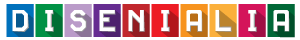WordPress Repair Database
1. Connect via FTP to your website and download the wp-config.php file. It is residing at the root folder of the WordPress installation.
2. Open the wp-config.php file with a text-editor and insert this line:
WP_ALLOW_REPAIR
to the end of the file, just before the if ( !defined(‘ABSPATH’) ) line.
define('WP_ALLOW_REPAIR', true);
3. Don’t edit or change any other stuff in the wp-config.php file, unless you know what you are doing. Save the changes and upload this file back to your server. Make sure you overwrite the existing copy in the server.
4. In your browser, go to the URL
https://www.yoursite.com/wp-admin/maint/repair.php. Don’t forget to replace “https://www.yoursite.com/” with your own website’s URL. This is what you will see.